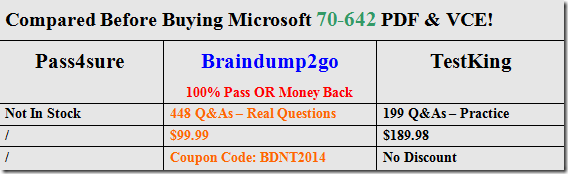Braindump2go New Released Microsoft 70-642 Practice Tests Sample Questions Free Download! 100% Same Questions with Actual 70-642 Exam! Guaranteed 100% Pass!
Vendor: Microsoft
Exam Code: 70-642
Exam Name: TS: Windows Server 2008 Network Infrastructure, Configuring
Keywords: 70-642 Exam Dumps,70-642 Practice Tests,70-642 Practice Exams,70-642 Exam Questions,70-642 Dumps,70-642 PDF,70-642 VCE,70-642 Study Guide
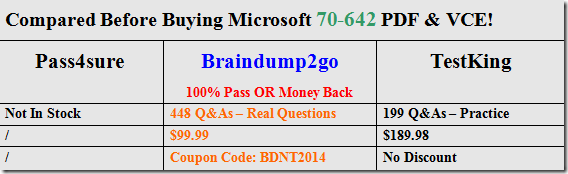
QUESTION 331
Your network contains two Active Directory domains named contoso.com and fabrikam.com. Each domain contains several domain controllers.
All of the domain controllers are configured as DNS servers for their respective domain.
From a client computer in contoso.com, you discover that you cannot resolve host names in fabrikam.com.
You need to ensure that the client computers in contoso.com can resolve host names in fabrikam.com.
What should you do in contoso.com?
A. Create a conditional forwarder.
B. Disable forwarders.
C. Modify the DNS suffix search order on all of the DNS servers.
D. Create a reverse lookup zone.
Answer: A
QUESTION 332
Your network contains an Active Directory domain named contoso.com.
A partner organization has an Active Directory domain named fabrikam.com.
Your company plans to provide VPN access for fabrikam.com users.
You need to configure Network Policy Server (NPS) to forward authentication requests to fabrikam.com.
What should you configure on the NPS server?
A. connection request policies
B. system health validators (SHVs)
C. health policies
D. remediation server groups
Answer: A
Explanation:
Connection request policies are sets of conditions and settings that allow network administrators to designate which Remote Authentication Dial-In User Service (RADIUS) servers perform the authentication and authorization of connection requests that the server running Network Policy Server (NPS) receives from RADIUS clients. Connection request policies can be configured to designate which RADIUS servers are used for RADIUS accounting.
http://technet.microsoft.com/en-us/library/cc753603.aspx
QUESTION 333
Your network contains an Active Directory domain named contoso.com.
The domain contains a server named Server3 that has the DHCP Server server role installed.
You need to configure Windows Firewall on Server3 to allow IPv4 client computers access to the DHCP Server service.
Which port or ports should you allow through Windows Firewall?
A. TCP 53 and UDP 53
B. TCP 995
C. TCP 67 and TCP 68
D. UDP 995
E. TCP 993
F. TCP 587 and UDP 587
G. UDP 993
H. UDP 546 and UDP 547
I. TCP 1433
J. UDP 67 and UDP 68
K. TCP 546 and TCP 547
L. TCP 636
M. UDP 1433
Answer: J
Explanation:
Use of well-known UDP ports for client/server communication
Both BOOTP and DHCP use the same reserved protocol ports for sending and receiving messages between servers and clients. Both BOOTP and DHCP servers use UDP port 67 to listen for and receive client request messages. BOOTP and DHCP clients typically reserve UDP port 68 for accepting message replies from either a BOOTP server or DHCP server.
Because DHCP and BOOTP messages use nearly identical format types and packet structures, and typically use the same well-known service ports, BOOTP or DHCP relay agent programs usually treat BOOTP and DHCP messages as essentially the same message type, without differentiating between them.
http://technet.microsoft.com/en-us/library/cc781243(v=ws.10).aspx
QUESTION 334
Your network contains an Active Directory domain named contoso.com.
The domain contains a server named Server2 that has the DNS Server server role installed.
You need to configure the Windows Firewall on Server2 to allow client computers access to the DNS Server service.
Which port or ports should you allow through Windows Firewall?
A. UDP 546 and UDP 547
B. UDP 993
C. TCP 993
D. TCP 995
E. UDP 995
F. TCP 67 and TCP 68
G. TCP 636
H. TCP 587 and UDP 587
I. TCP 546 and TCP 547
J. UDP 67 and UDP 68
K. UDP 1433
L. TCP 1433
M. TCP 53 and UDP 53
Answer: M
Explanation:
In general, all DNS queries are sent from a high-numbered source port (above 1023) to destination port 53, and responses are sent from source port 53 to a high-numbered destination port. The following table lists the UDP and TCP ports used for different DNS message types
http://technet.microsoft.com/pt-br/library/dd197515(v=ws.10).aspx
QUESTION 335
Your network contains a server named DC1 that has the DHCP Server server role installed.
You discover that clients are not being assigned IP addresses from DC1.
You open the DHCP console as shown in the exhibit. (Click the Exhibit button.)
You need to ensure that the clients can be assigned IP addresses from DC1.
What should you do?

A. Compact the database.
B. Configure DHCP link layer-based filtering.
C. Configure a DHCP Relay Agent.
D. Restore the database from a backup.
E. Configure Routing Information Protocol version 2 (RIPv2) on the router
F. Increase the database cleanup interval.
G. Configure Open Shortest Path First (OSPF) on the router
H. Configure name protection.
I. Reconcile the scope.
J. Modify the start address.
K. Authorize DC1 in Active Directory.
Answer: K
QUESTION 336
You need to ensure that only the members of the Power Users group and the members of the Administrators group can view the events in the System log.
Which tools should you use?
A. Wecutil
B. Event Viewer
C. Cacls
D. Wevtutil
Answer: D
QUESTION 337
Your network contains an Active Directory forest named contoso.com.
The forest contains a server named Server1 that runs Windows Server 2008 R2 Service Pack 1 (SP1) Standard.
The forest contains a server named Server2 that runs Windows Server 2008 R2 SP1 Enterprise. Server1 and Server2 have the Print and Document Services server role installed.
You need to migrate the print queues, printer settings, printer ports, and language monitors from Server1 to Server2.
Which tool should you use?
A. Print Management
B. Printmig
C. Active Directory Users and Computers
D. Printui
Answer: A
Explanation:
To migrate print servers by using Print Management
Open Print Management.
In left pane, click Print Servers, right-click the print server that contains the printer queues that you want to export, and then click Export printers to a file. This starts the Printer Migration Wizard.
On the Select the file location page, specify the location to save the printer settings, and then click Next to save the printers.
Right-click the destination computer on which you want to import the printers, and then click Import printers from a file. This launches the Printer Migration Wizard.
On the Select the file location page, specify the location of the printer settings file, and then click Next.
On the Select import options page, specify the following import options:
Import mode. Specifies what to do if a specific print queue already exists on the destination computer.
List in the directory. Specifies whether to publish the imported print queues in the Active Directory Domain Services.
Convert LPR Ports to Standard Port Monitors. Specifies whether to convert Line Printer Remote (LPR) printer ports in the printer settings file to the faster Standard Port Monitor when importing printers.
Click Next to import the printers.
OR
To migrate print servers by using a command prompt
To open a Command Prompt window, click Start, click All Programs, click Accessories, right-click Command
Prompt, and then click Run as administrator.
Type:
CD %WINDIR%\System32\Spool\Tools Printbrm -s \\<sourcecomputername> -b -f
<filename>.printerExport
Type:
Printbrm -s \\<destinationcomputername> -r -f <filename>.printerExport
http://technet.microsoft.com/en-us/library/cc722360.aspx
QUESTION 338
Your network contains an Active Directory domain named contoso.com.
The domain contains two Active Directory sites named Site1 and Site2.
You have a domain-based Distributed File System (DFS) namespace named \\contoso.com\public that has a single namespace server located in Site1.
You install another namespace server in Site2.
You need to verify that the client computers in Site2 use the new namespace server.
You want to achieve this goal by using the minimum amount of administrative effort.
Which tool should you use?
A. Share and Storage Management
B. DFS Management
C. Windows Explorer
D. Services for Network File System (NFS)
Answer: B
Explanation:
http://technet.microsoft.com/en-us/library/cc732863(v=ws.10).aspx
QUESTION 339
Your network contains an Active Directory domain named contoso.com.
The domain contains three VPN servers named VPN1, VPN2, and VPN3 that run Windows Server 2008 R2.
You need to configure all of the VPN servers to use the same network policies.
What should you configure on the VPN servers?
A. remediation server groups
B. the RADIUS Accounting accounting provider
C. connection request policies
D. the RADIUS Authentication authentication provider
Answer: C
Explanation:
Connection request policies are sets of conditions and settings that allow network administrators to designate which Remote Authentication Dial-In User Service (RADIUS) servers perform the authentication and authorization of connection requests that the server running Network Policy Server (NPS) receives from RADIUS clients. Connection request policies can be configured to designate which RADIUS servers are used for RADIUS accounting.
http://technet.microsoft.com/en-us/library/cc753603.aspx
QUESTION 340
Your network contains an Active Directory forest.
The forest contains the member servers configured as shown in the following table.
All servers run Windows Server 2008 R2.
You deploy a new server named Server1.
You need to configure Server1 to provide central authentication for all dial-up connections and all VPN connections.
What should you install on Server1?
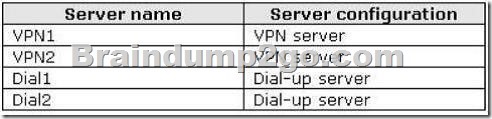
A. Active Directory Lightweight Directory Services (AD LDS)
B. Active Directory Federation Services (AD FS)
C. Network Policy Server (NPS)
D. Routing and Remote Access service (RRAS)
Answer: C
Explanation:
http://www.windowsnetworking.com/articles_tutorials/understanding-new-windows-server- 2008-networkpolicy-server.html
Want Pass 70-642 Exam At the first try? Come to Braindump2go! Download the Latest Microsoft 70-642 Real Exam Questions and Answers PDF & VCE from Braindump2go,100% Pass Guaranteed Or Full Money Back!